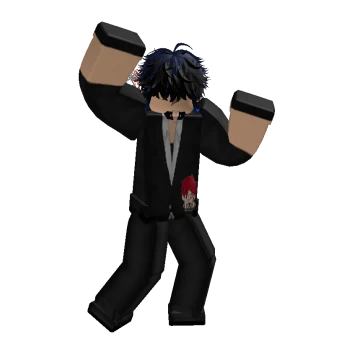
Starting Roblox...
Connecting to People...
Check Remember my choice and click  in the dialog box above to join experiences faster in the future!
in the dialog box above to join experiences faster in the future!
-
1
Click RobloxPlayer.exe to run the Roblox installer, which just downloaded via your web browser.
-
2
Click Run when prompted by your computer to begin the installation process.

-
3
Click Ok once you've successfully installed Roblox.

-
4
After installation, click Join below to join the action!
The Roblox installer should download shortly. If it doesn’t, start the
download now.