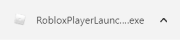Purchase Completed
Error occurred
Halloween Badge

The badge for Halloween Event
Type
Badge
Updated
Oct. 11, 2021
Description
The badge for Halloween Event
![[UPDATE 20]Action Tower Defense](https://tr.rbxcdn.com/180DAY-49d61cb0c4093b446fd0e10a9b721057/150/150/Image/Jpeg/noFilter)
 in the dialog box above to join experiences faster in the future!
in the dialog box above to join experiences faster in the future!